How to Use
Learn how to effectively describe the video with our free video prompt generator.
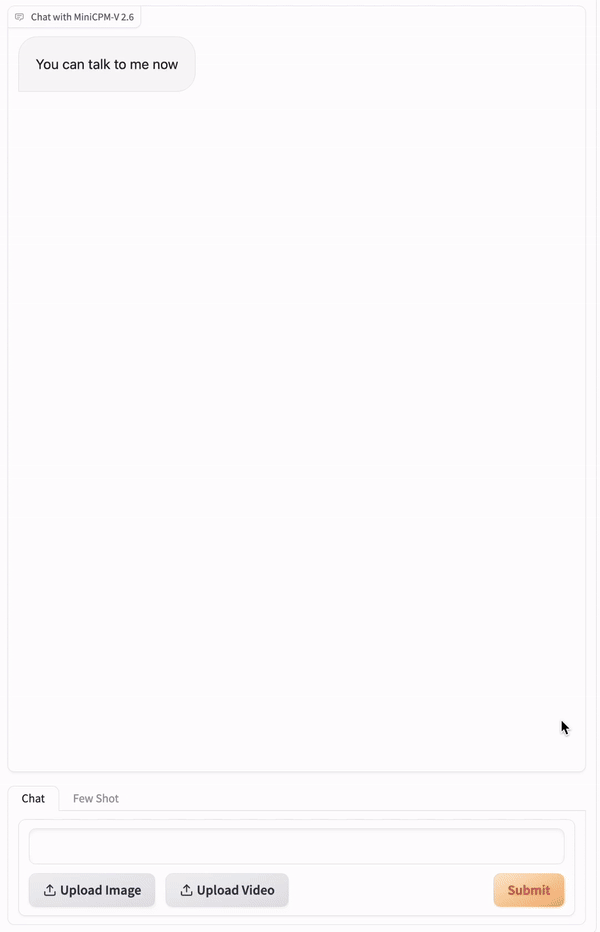
- Upload your video
Begin by uploading the video you wish to analyze. Our platform supports various video formats, ensuring compatibility with your files. The upload process is quick and secure, maintaining the privacy of your content.
- Enter the prompt
Once your video is uploaded, copy and paste the prompt 'Describe the video' into the chat box. Our advanced AI will process your request and provide a comprehensive, detailed description of your video, capturing key elements, scenes, and context.
- Interact or create
After receiving the description, you have two exciting options. You can continue interacting with the AI, asking questions or seeking more information about specific aspects of your video. Alternatively, use the generated description as inspiration to create your own unique video content, leveraging the insights provided by our AI.
Describe The Video
Discribe the video into powerful prompts with our advanced conversion tool.